最終アナウンスかな。どうやって、保存しとけばいいのかなぁ。
The Mbed Online Compiler will be switched off at the end of December 2022.
Last year we announced that the Mbed Online Compiler would be switched off at the end of 2022. Mbed development continues to be supported in our next generation online IDE, Keil Studio Cloud, which is available now and can be accessed using your existing Mbed account.
From January 2023:
- You will no longer be able to access the Mbed Online Compiler.
- You will no longer be able to create Mbed-hosted Mercurial repositories. Learn how to migrate from Mercurial to Git.
Your projects will not be affected and can be easily accessed from Keil Studio Cloud. Read the guide on importing Online Compiler projects into Keil Studio Cloud.
What you need to do
Most users don't need to do anything. Just log in to Keil Studio Cloud and either start a new Mbed project or import an existing one from the Online Compiler.
If you have a lot of projects or use the Online Compiler in an educational setting, we recommend logging in to Keil Studio Cloud to make sure you have understood how the new IDE works and can access everything you need.
You can also download your projects from the Online Compiler. Right-click (or Ctrl+click) a project, select 'Export' and set the Export Toolchain to 'ZIP Archive'.
昨年、Mbed Online Compiler が 2022 年末に廃止されることを発表しました。Mbed 開発は、現在利用可能な次世代オンライン IDE である Keil Studio Cloud で引き続きサポートされており、既存の Mbed アカウントを使用してアクセスできます。
2023年1月以降:
Mbed Online Compiler にアクセスできなくなります。
Mbed でホストされる Mercurial リポジトリを作成できなくなります。 Mercurial から Git に移行する方法を学びます。
プロジェクトは影響を受けず、Keil Studio Cloud から簡単にアクセスできます。 オンライン コンパイラ プロジェクトの Keil Studio Cloud へのインポートに関するガイドをお読みください。するべきこと
ほとんどのユーザーは何もする必要はありません。 Keil Studio Cloud にログインして、新しい Mbed プロジェクトを開始するか、オンライン コンパイラから既存のプロジェクトをインポートするだけです。多くのプロジェクトがある場合、または教育環境でオンライン コンパイラを使用している場合は、Keil Studio Cloud にログインして、新しい IDE の仕組みを理解し、必要なものすべてにアクセスできることを確認することをお勧めします。
また、オンライン コンパイラからプロジェクトをダウンロードすることもできます。 プロジェクトを右クリック (または Ctrl + クリック) し、[エクスポート] を選択して、エクスポート ツールチェーンを [ZIP アーカイブ] に設定します。

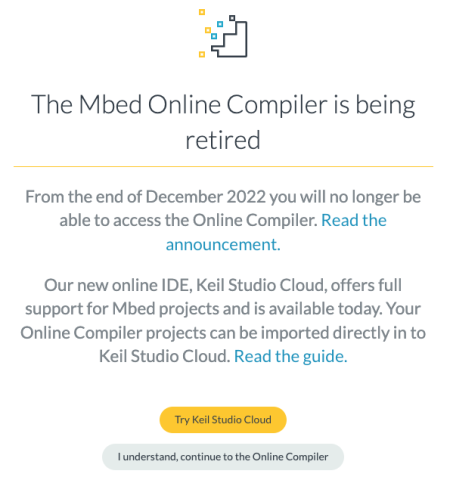
コメントを追加